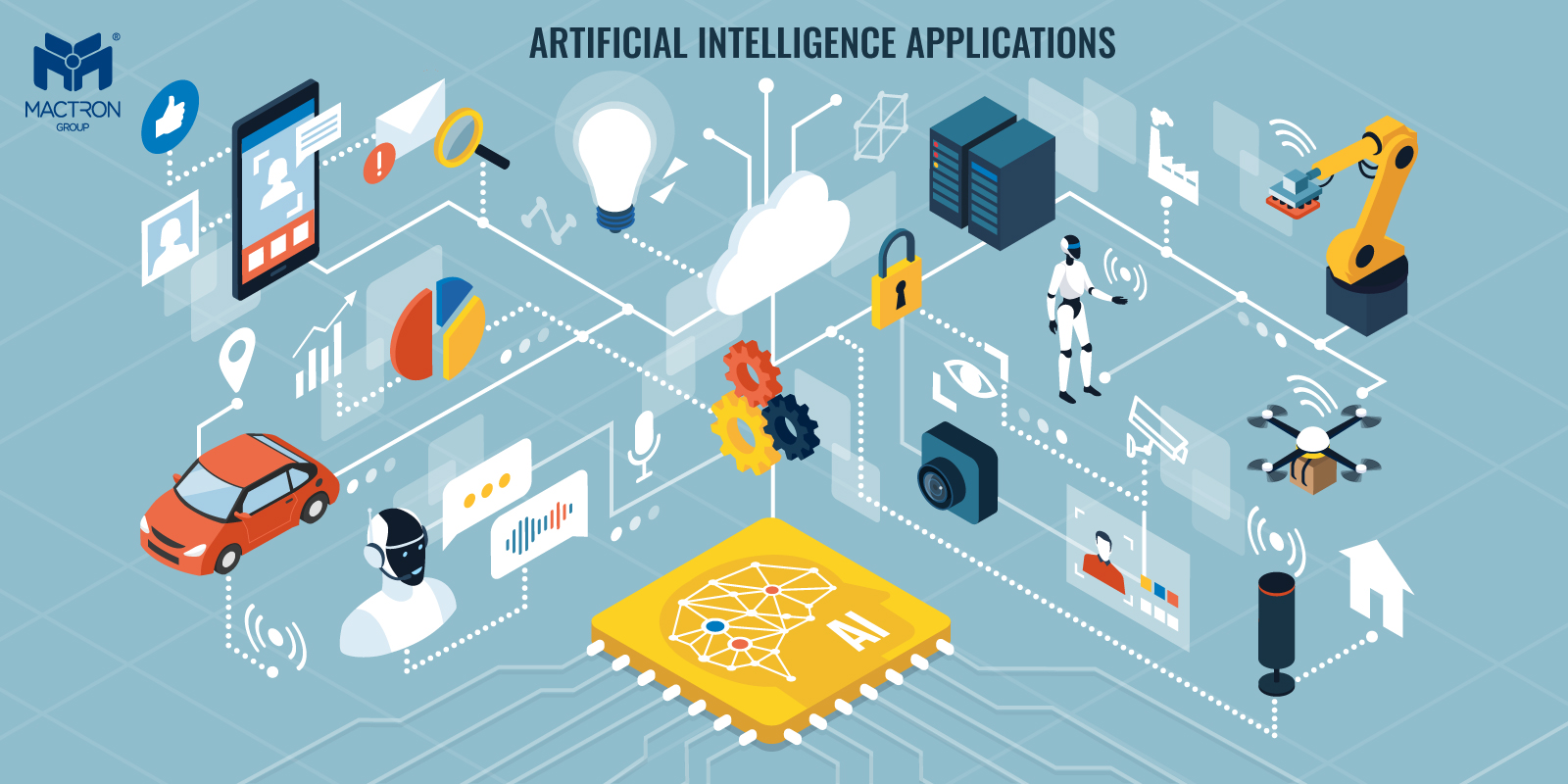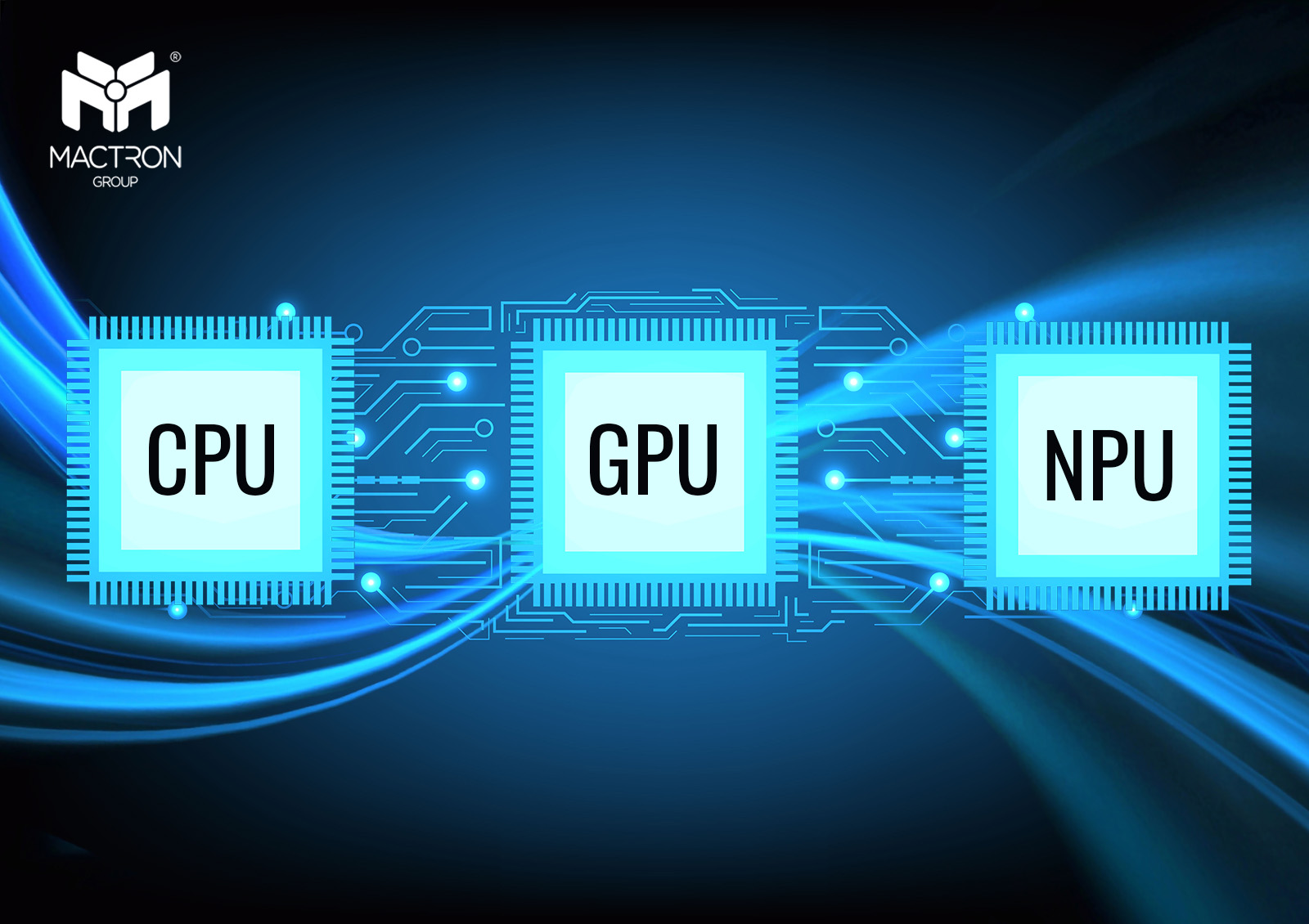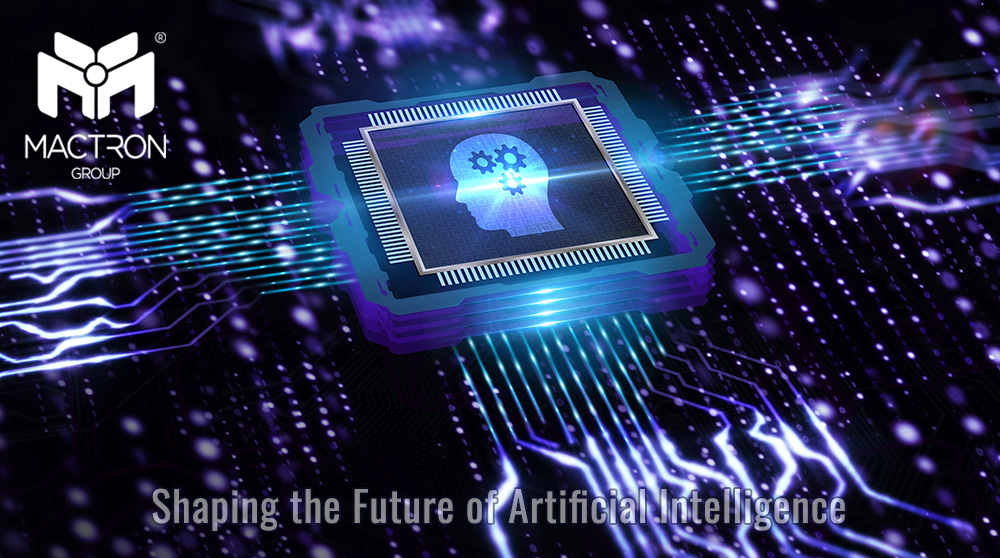What Is USB Type C DisplayPort Alt Mode?
USB Type‑C DisplayPort Alternate Mode is a specification introduced in 2014 by VESA in collaboration with USB-IF. It enables DisplayPort video and audio signals to be transmitted through a USB Type‑C connector without requiring a separate DisplayPort or HDMI port.As modern devices become thinner, lighter, and more versatile, the demand for a unified, space-saving interface has grown. DP Alt Mode answers this need by allowing a USB‑C port to carry not only traditional USB data and power but also non-USB protocols like DisplayPort, HDMI, MHL, or Thunderbolt—all over a single, reversible connector.
This convergence of interfaces helps streamline product design, reduce cable clutter, and enable high-resolution video output using just one cable.
How Does it Work?
USB C includes multiple SuperSpeed differential lanes and auxiliary signals. When two devices support the same Alt Mode (e.g., DisplayPort), the host negotiates this with the peripheral over Configuration Channels (CC). Once confirmed, the internal multiplexer (MUX) redirects the high-speed lanes to transmit pure AV data streams, such as DisplayPort signals, in place of USB data. This enables high-quality video output without needing a dedicated DP or HDMI port.
Benefits for Users:
- Single-cable convenience – Transmits video, audio, and (if supported) power through one USB C connection
- Sleek I/O design – Reduces ports, improves sealing, and enables slimmer devices
- High-resolution support – Suitable for 4K and 8K monitors, touch panels, or large-format displays
- Wide compatibility – Supports USB C monitors, projectors, and docking stations
- Future-proof standard – Compatible with USB4 and DisplayPort 2.0 for future expansion
How MACTRON GROUP (MTG) Leverages This Technologys
MACTRON GROUP (MTG) has implemented USB‑C DisplayPort Alt Mode in its MTP Series – MAS1018 industrial tablet, featuring:- Intel 13th Gen Raptor Lake CPU.
- Native 4K display output via USB C.
- Single-cable deployment with USB-C.
- Flexible integration for industrial automation systems, in-vehicle control terminals, smart factories, and other industrial applications.
Conclusion
USB Type C DisplayPort Alt Mode is reshaping how modern devices handle display connectivity. As more devices adopt USB C, this technology ensures unified, compact, and high-performance video output — all through a single port.At MACTRON GROUP (MTG), we continue to embrace these transformative technologies to help customers build future-ready solutions.