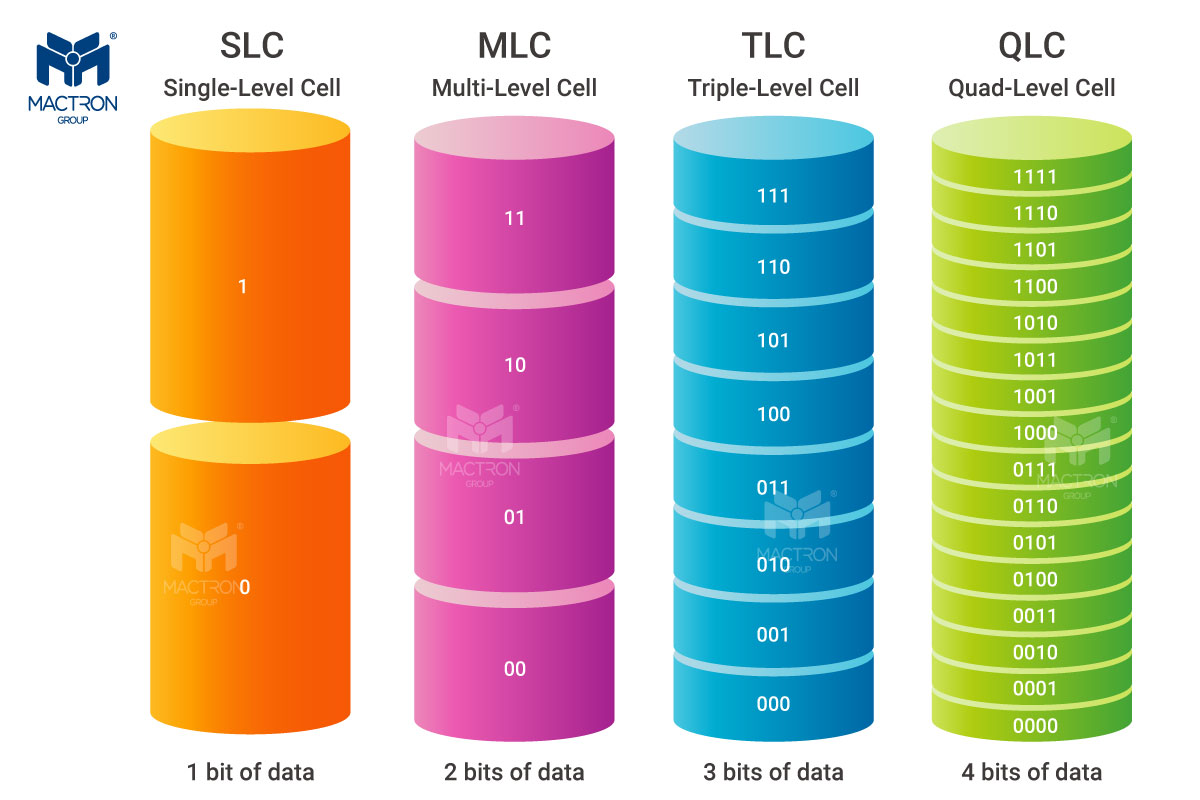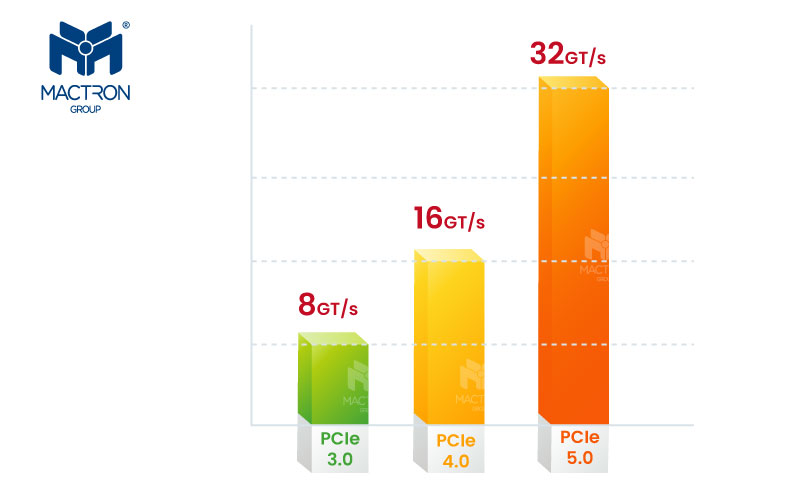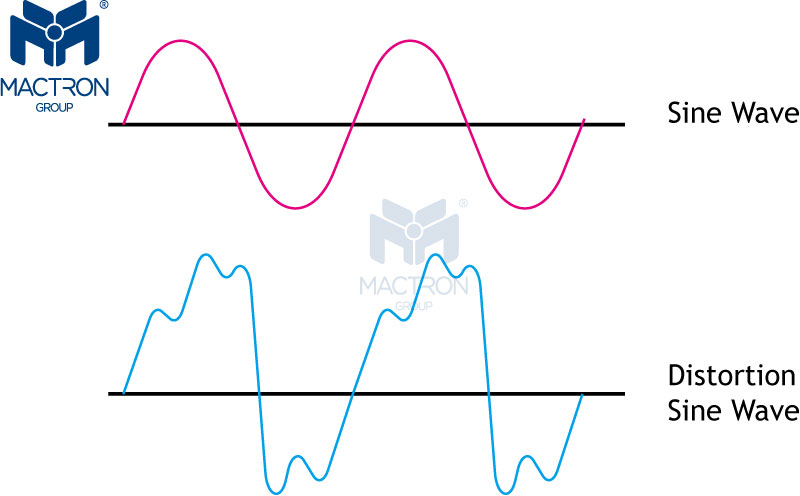- 1970s~1990s: Intel progressed from the 4-bit 4004 to the 16-bit 8086 and 32-bit Pentium processors. Key advancements included x86 architecture, multi-core designs, and performance enhancements like superscalar and multimedia capabilities, shaping modern computing.
- 2000s: Core architecture and dual-core processors
- Core 2 Duo (2006): Intel introduced the dual-core-based Core 2 Duo processors, revolutionizing desktop and mobile computing.
- Core i7 (2008): Introduced hyper-threading technology and integrated memory controllers, significantly boosting multi-core performance.
- 2010s: Overclocking and Skylake architecture
- Skylake (2015): This generation adopted 14nm process technology, supported DDR4 memory, and further enhanced performance and power efficiency, gradually replacing older architectures.
- 2020s: Hybrid architecture and Alder Lake
- Alder Lake (2021): Intel introduced a new hybrid architecture (big.LITTLE), combining high-performance cores (P-Cores) and efficient cores (E-Cores) to improve multitasking and performance efficiency.
- Raptor Lake (2022): An upgraded version based on the Alder Lake architecture, further improving processor performance and efficiency, especially in multi-core tasks.
- Meteor Lake (2024): Based on Intel 4 process technology, it will incorporate more advanced technologies, including support for higher-performance AI processing units.
- Future Outlook: Arrow Lake and advanced technologies
- Intel will release Arrow Lake, a processor based on more advanced process technology and hybrid architecture. It will enhance AI acceleration, graphics processing, and computational performance, supporting the latest technologies like PCIe 5.0 and DDR5 memory.
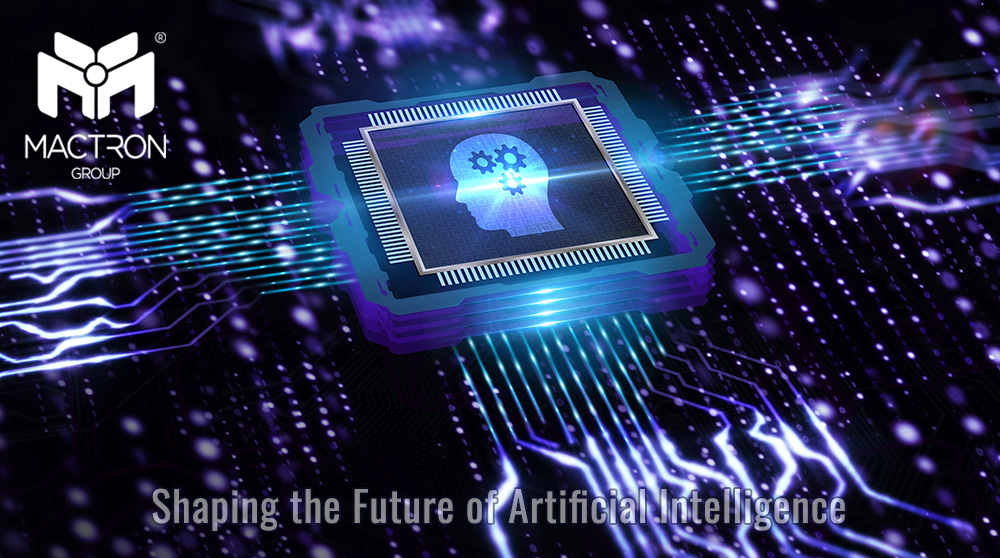
- Architecture and Process Technology
- Process Technology: Arrow Lake will utilize advanced process technology, expected to use Intel's 10nm or 7nm process, and may incorporate a hybrid architecture similar to Alder Lake and Raptor Lake (big.LITTLE design), combining high-performance cores (P-Cores) and efficient cores (E-Cores) for optimal performance and efficiency.
- Processor Cores: Arrow Lake will continue with this multi-core architecture, potentially increasing the number of cores to support higher parallel computing capabilities.
- Performance Improvements
- Processing Power: The processor will bring significant performance gains, particularly in single-core and multi-core performance, excelling in demanding applications like gaming, video editing, and AI training.
- Integrated Graphics: Arrow Lake may feature a more powerful integrated graphics core (iGPU) to support the latest gaming and graphics processing needs, enhancing GPU-accelerated applications.
- AI and Machine Learning Acceleration
- This processor will be optimized for AI and machine learning workloads, potentially including dedicated accelerators to handle these tasks, making Arrow Lake an ideal choice for intelligent computing and deep learning applications.
- Support for Latest Technologies
- PCIe Gen 5.0/Gen 4.0: It is expected to support PCIe 5.0 and PCIe 4.0 standards, greatly enhancing data transfer speeds and supporting more efficient SSDs and graphics cards.
- DDR5 Memory: The processor will support more efficient DDR5 memory, offering higher bandwidth and lower latency, further improving system performance.
- Thunderbolt 4: Thunderbolt 4 may be integrated, providing faster data transfer capabilities for external devices.
- Applications
- Desktop and Mobile Devices: Intel Arrow Lake will offer different processor models for desktops and mobile devices, catering to high-performance gaming PCs, workstations, laptops, and other demanding devices.
Contact MACTRON GROUP (MTG) for more information.