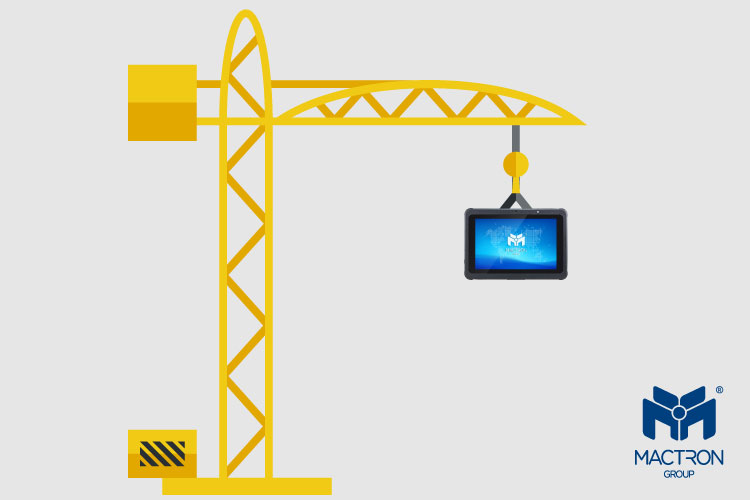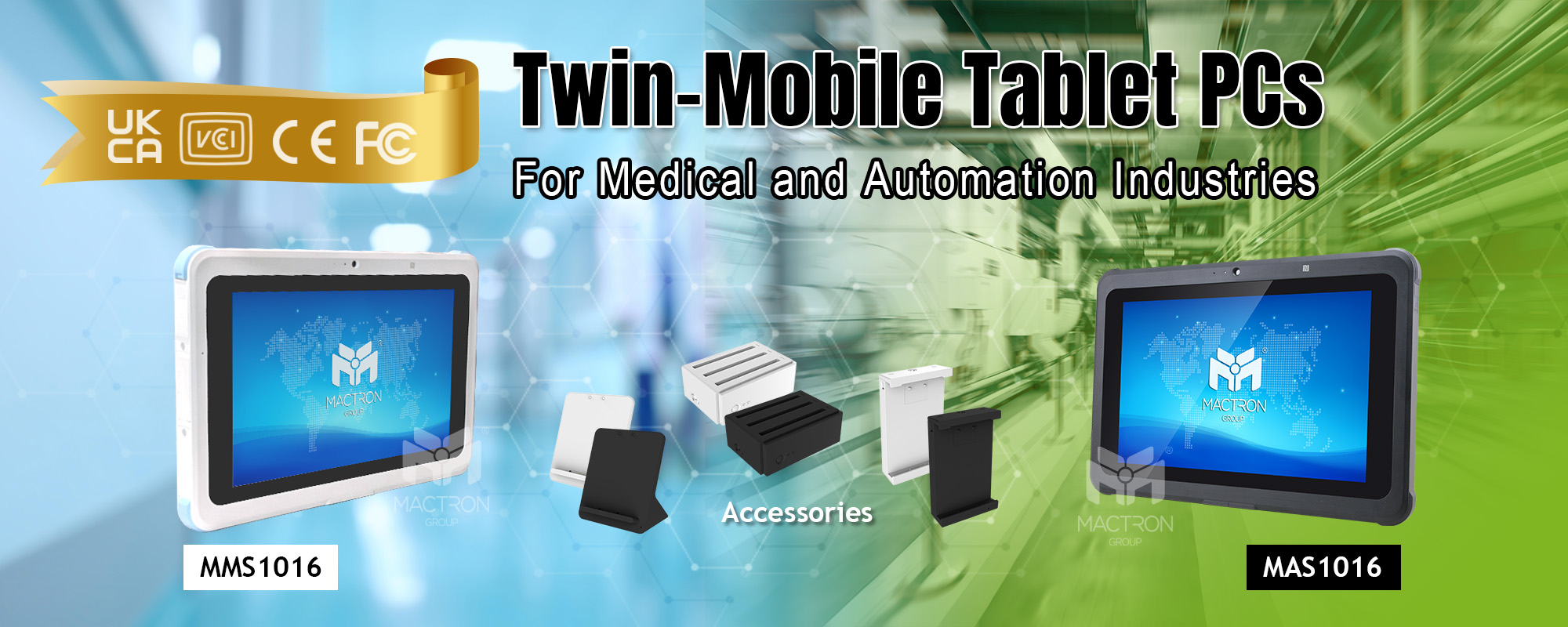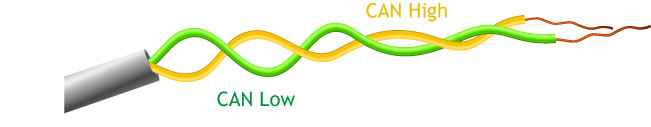Technologies of Antimicrobial Coatings

Silver Ion Technology:
- Silver possesses powerful antimicrobial properties, effective against a wide range of bacteria and fungi.
- Long-lasting antimicrobial effect, capable of maintaining surface hygiene over an extended period.
- Applicable in various environments, such as medical facilities and food processing plants.
- High cost, as silver ions are expensive materials.
- Some bacteria may develop resistance to silver.
- Further research is needed to determine its environmental impact.
Copper Ion Technology:
- Copper exhibits strong antimicrobial properties, effectively combating bacteria.
- Widely used in high-risk areas like medical facilities and public spaces.
- Long-lasting antimicrobial effect without significant leaching.
- Copper ion technology may have less effective antimicrobial properties against certain fungi.
- Copper may undergo color changes or corrosion under certain circumstances.
Enzyme Technology:
- Utilizes natural enzymes, environmentally friendly.
- Antimicrobial coatings can inhibit the growth of various bacteria.
- Antimicrobial effect may not be as significant as metal ion technologies.
- Stability and activity of enzymes may be influenced by factors like temperature and pH.
Antimicrobial Agent Technology:
- Generally cost-effective, widely used for general disinfection purposes.
- Various types of antimicrobial agents available to meet different needs.
- Some antimicrobial agents may have negative effects on human health and the environment.
- Regular reapplication of coatings is necessary to maintain antimicrobial efficacy.
Our Antimicrobial Coatings

Overall
When selecting antimicrobial coatings, factors such as cost, efficacy, durability, and environmental considerations should be taken into account. Additionally, regular cleaning and maintenance remain essential for maintaining hygiene. Please follow the manufacturer's recommendations and usage guidelines to ensure optimal antimicrobial efficacy.
We hope this article helps you gain a better understanding of the differences and pros and cons of antimicrobial coating technologies, enabling you to make informed decisions when choosing the right antimicrobial coating. Let's strive for cleanliness and hygiene to create safer and healthier environments!

Check out MACTRON GROUP(MTG)’s brand new WMP Series. Our Medical Premium Windows Touch Panel PC has 12th generation CPU and powerful performance, it can complete all the tasks you give it in the medical field, satisfying all your imagination.